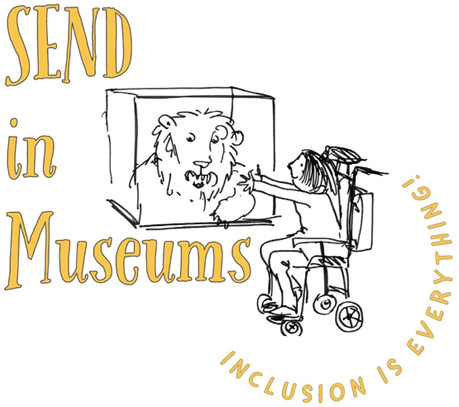Website – top tips for SEND

Be honest
It’s not worth stretching the truth about what is offered at your museum only to deal with angry, disappointed visitors.
Be clear
Use plain English, not “museum speak”, to describe what you are about, what your collections are, and what themes your museum covers. What’s your unique selling point? Why should families invest their time and money to visit your museum over somewhere else?
Be welcoming
Let families with additional needs know that you want them to visit. You’d be surprised how few places make this statement. It’s very common for families with additional needs to feel unwanted, stigmatised, and misunderstood, which leads statistically high numbers of SEND parents feeling socially isolated and families with mixed-ability needs struggling to find places where they can all play and explore things together. Museums and galleries offer wonderful opportunities to step into worlds quite different from everyday life—a respite from the “norm”, which is a gift in itself.
Be adaptable
Make sure your website and booking forms let people know that you are adaptable. If a family activity needs to change rooms to be accessible, then do it, even if it’s short notice. It may seem obvious, but don’t hold accessible activities upstairs if you don’t have a lift. If staff need to adapt a storytelling session to the sensory needs of some visitors, then be flexible. If the objective of a family craft activity is beyond the manual dexterity skills of a child, turn it into a sensory exploration, and create unique art with no end objective.
SEND families, on the whole, want to be able to do the same things as non-SEND families, at the same time and in as much as possible the same way. The end results don’t have to be identical, but they should be equitable.
Be helpful
Being helpful in your support of a SEND family’s needs, may be different to what you are used to. This will require a flexible approach as some families may not want any help (staff as “strangers” could actually hinder their visit), whilst others may really appreciate practical help to access your museum. Again, make it clear on your website and social media if you have staff or volunteers who can assist with a family’s visit. Some venues are starting to use the hidden disabilities “sunflower lanyard”, which is a lanyard with a sunflower pattern that is worn as a universally recognised sign that the person may require assistance. It is widely used in airports and supermarkets, and there is no reason why your museum couldn’t adopt it or create a system of your own. Make any offer of additional support like this clear on the access pages of your website.
More information on the sunflower lanyard scheme
Access Information
Access information on a museum’s website is key to attracting visits from disabled people, giving them the reassurance that the venue not only has the facilities they may need but that they are welcome.
Access information differs to website accessibility. The first is about what access facilities, services, programming, and adjustments to their needs have been made. The second is how accessible the website is to navigate. These often get confused.
The access policy or statement a museum legally has to have serves a different purpose to clear, visitor-friendly access advice on a website. It is not suitable or appropriate to just put the museum’s access policy on the website and think that covers it.
All visitors want to be communicated with in a warm and welcoming way. The language in an access policy is not person-centred or friendly.
For a good guide, look at the VocalEyes: State of Museum Access 2018 report.
Museum access information should be easy to find (ideally, no more than two clicks/pages away from the website’s main landing page). It should have clear text with images to support messages. Offer a broad range of information, from getting to and into the museum to navigating around it and getting the most from a visit. Also, consider how someone using a screen reader will navigate your website. If a visitor to your website cannot get the access information they need within ten minutes, they are unlikely to visit you in person.
Your website will be the first place potential visitors look to determine if your museum is accessible to them; therefore, if you are creating accessible programming, facilities, or have Makaton-trained staff, for example, you need to advertise it on the website.
Make sure resources like visual stories are downloadable to print at home, but also have some spare copies behind reception to hand out on request.
Include clear information on what specific access facilities are available at the museum, such as large print guides, touch tours, BSL signed tours, and hearing induction loops. Consider the whole visitor journey.
Getting to the Museum
List local parking options (or a drop-off area) for blue badge holders.
For disabled groups and SEND schools, this might include high-top minivans or buses that need enough rear parking room for a wheelchair ramp. If no parking is available on-site, then list drop-off sites and nearest parking.
Consider making staff parking available to pre-booked visitors who need accommodations. Do neighbouring businesses/venues have parking the museum can hire or use for disabled visitors?
List public transport options and how far away these are from the museum. Walk the route and note any access issues, such as crossings, dipped curbs, bus lanes, and cycle paths, to be aware of. Does the local bus stop have a shelter? Have an up-to-date link to the bus timetables on your website and behind the reception desk.
On Arrival
Is there one entrance for all visitors or a separate one for wheelchair access? Are front of house staff disability-confidence trained? Note that not all disabilities are visible. Do staff know how to ask if a visitor needs access support in a friendly and noninvasive way?
Queuing
No one enjoys queuing, but for some visitors, it is either physically difficult or emotionally challenging. This can add stress to a family or group who cannot predict how busy it will be on their arrival and may worry that triggering behaviour could ruin a visit before it’s even started.
If you have a quick-queue option (best not to call it queue jumping!), then make that obvious on your website, and let visitors know what evidence you require to either pre-book this option or how to alert a member of staff on arrival. Some venues ask for evidence of disability, such as a copy of a benefits letter for a disability living allowance (DLA). Not all disabled people qualify for a Blue Badge so that might still exclude others who find queueing hard. Your front of house staff should feel confident enough to approach people and ask if quick-queueing is needed.
Visual Stories
A visual story of the museum is a photo document supported by limited but clear explanatory text. Visual stories act as both a way-finder tool and a reassurance, eliminating the unknown or surprise of visiting somewhere new. For many people with neurodivergence or high levels of anxiety, visual stories can be very helpful in removing the fear factor of entering an unfamiliar place. They should be clearly listed on the museum’s website.
For information on how to create one, plus some great examples see Visual Stories
Sensory Map
A sensory map is a detailed document which can sit alongside a visual story. It details all sensory triggers which a visitor may want to be aware of prior to their visit, letting them know where to avoid or limit their time.
Sensory Spectacle offers online training courses on Sensory Processing Disorder SPD and how to develop sensory maps. These are useful tools for many people, even those without SPD, as we all have varying levels of sensory tolerance which affects concentration or mood.
Something to consider when planning refits or new-builds is how close areas of loud noise (e.g., hand dryers in loos) are to places such as galleries, where visitors may want it quiet to read text, get lost in a painting, or tune into the well-being benefits of just being in a museum. The same goes for areas of high smell, such as a café or coffee bar.
Read more information on Sensory maps
Also, see the blog from Becky George.
Accessibility Film
You might also consider adding an access film to your museum website, which can be easily made on a smartphone or tablet. Being able to travel around the museum space virtually before a visit helps visitors become familiar with it and take the fear out of visiting somewhere new. Some examples are:
Eureka – the National Children’s Museum YouTube film
Fitzwilliam Museum: plan your visit film
Access Website Content
Usually, the people responsible for accessibility and learning in a museum are not responsible for uploading content to the website, which can cause problems when a conflict of interest or poor communication prevents best practice. It is essential, however, that this work is searchable online for potential visitors who will carefully plan their day out. SEND families are unlikely to risk turning up without checking that your museum is welcoming, and special needs schools are unlikely to think you are adaptable to their needs without you showcasing that you are. The same goes for social media output, which is key to engaging with families.
Consider first getting your basic SEND-friendly offer ready, then planning a launch via a website update and Facebook campaign. Having everything ready, including high-quality photos, makes the website developer’s job quicker.
Encourage management, especially busy marketing departments, to see that SEND accessibility is a whole organisation commitment. Other audiences are automatically included in this work and SEND families should be too. There is a strong business case for promoting your accessibility offer, and it will bring in new audiences who will, in turn, promote your museum to others.
Here are some examples of clear access information on museum websites:
- Dorset Museum
- Maidstone Museum
- Eureka Children’s Museum
- London Transport Museum
- Imperial War Museum
- V & A Dundee